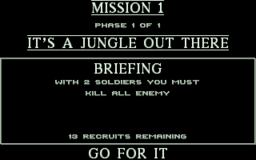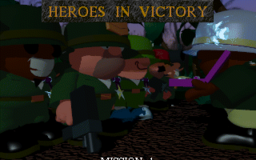Cannon Fodder (DOS)
| Cannon Fodder | ||||||||
 |
||||||||
| ||||||||
Screenshots
Music
Recording
|
This recording is incomplete. |
Credits
(Needs Source)
Game Rip
|
This rip is missing songs. |
|
Format |
Download |
Size |
| Download | 14 KB |
To get to the type-1 MIDI files you first have to extract all of the files from the main DAT file. The name changes depending on the release (CF_ENG.DAT, CF_GER.DAT, CF_CD.DAT, etc.). The file header structure is:
4 byte length of the header in bytes 1 byte length of file name . varying length for file name 4 byte integer for file's starting address 4 byte integer for file's length ... continue reading until you reach the length of the header
Music is stored in the compressed files: FODMUS.ADL, FODTITLE.ADL, FODMUS.ROL, FODTITLE.ADL.
Music exists in two types. Files named "INGADL*.MID" are used if you have an AdLib/Sound Blaster configuration. Files named "INGBEP*.MID" are probably used for the Roland configuration. There is also a NULL.MID file, which is probably used as a place holder if you turn off music. There is an ADLIB.DRV, ROLAND.DRV, and a NULL.DRV.
The current rip may not contain all of the game's music.
Audio Devices
|
Music |
|
|
|
|
|
|
Sound |
|
|
|
|
|
- Games Released In 1993
- Games Developed By Audio Visual Magic
- Games
- Cannon Fodder (DOS)
- Incomplete Recordings
- Missing Source
- Incomplete Rips
- Games That Use MIDI
- Games That Use AdLib For Music
- Games That Use PC Speaker For Sound
- Games That Use MT-32 For Sound
- Games That Use Sound Blaster For Music
- Games That Use AdLib For Sound
- Games That Use Sound Blaster For Sound
- Games That Use Sound Blaster Pro For Sound
- Unknown Composer
- Unknown Arranger
- Old Format