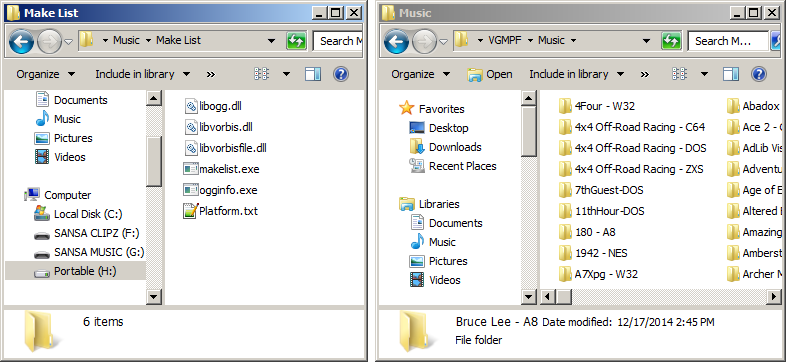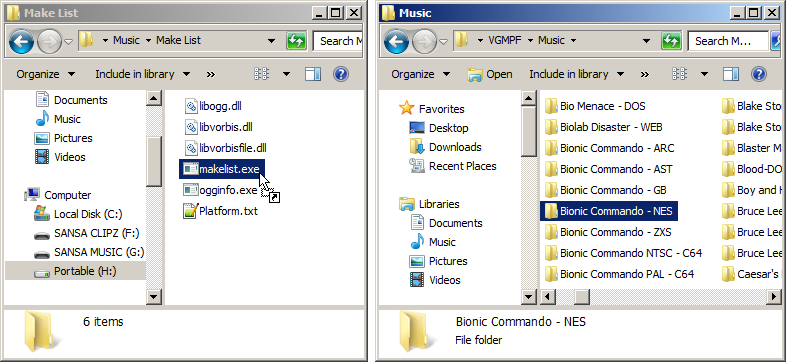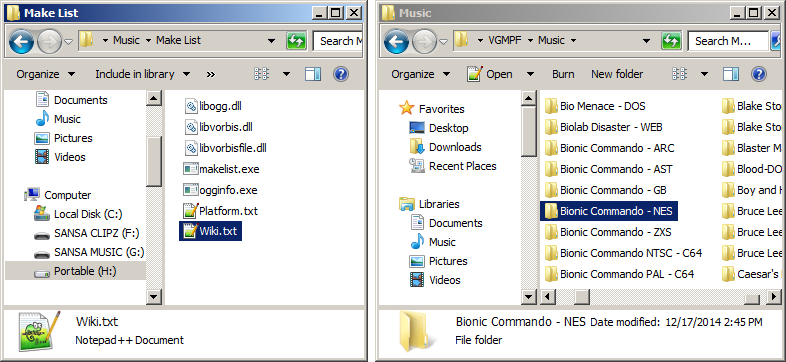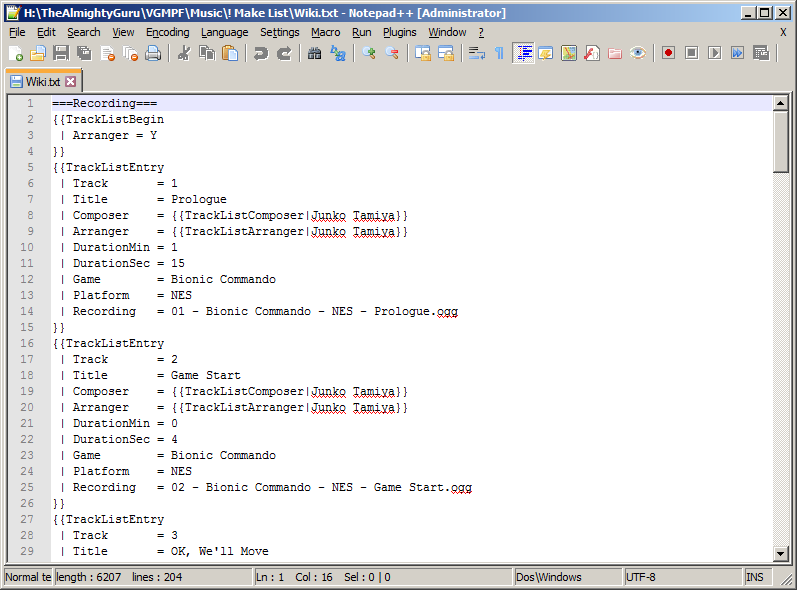Make List
Make List is a program created for the Video Game Music Preservation Foundation to make it easier to build the Wiki data for a video game soundtrack. The program reads the meta data from a collection of vorbis files and converts it into Wiki code that can be pasted into a game page. In order to use Make List, a soundtrack must have valid meta data.
Download
| Version | Download | Platform |
|---|---|---|
| 3.3 | Download - (info) | 32-bit Windows |
| 3.3 | Download - (info) | 64-bit Windows |
User Guide
Make List is a Windows command line program that can be used in a number of ways, but the simplest way is to open up two file windows next to each other.
Select the folder containing the soundtrack, and drag and drop it onto the MakeList.exe program.
You will see a black command line window pop up and disappear as the program runs. When completed, there will be a Wiki.txt file in the Make List folder.
When you open the Wiki.txt file, all of the Wiki code will be available to copy and paste into the Video Game Music Preservation Wiki. If you see errors in the file, check below for how to solve them.
Troubleshooting
If the meta data in your song files is not formatted properly, the Wiki.txt file will contain an error message. Fix the offending meta data tag and try again. See Adding Meta Data for the correct formats.
If artist names are not properly turning into links, remember that they must be separated by semi-colons, and you shouldn't use the word "and" in your list.
- CORRECT: Masaaki Iwasaki; Shogo Sakai; Takafumi Miura
- INCORRECT: Masaaki Iwasaki, Shogo Sakai, and Takafumi Miura
- INCORRECT: Masaaki Iwasaki / Shogo Sakai / Takafumi Miura
Other Uses
While it's easiest to simply drop a folder onto Make List, the program can also be executed from the command line with the following arguments:
MakeList.exe [OGGPath] [-H] [-P]
- OGGPath - The path to the *.ogg files to use to make the Wiki list. If no arguments are included, the program assumes the current folder.
- -H - Displays the required and optional meta data that it looks for.
- -P - Displays a list of all valid platform codes.
Known Errors
Make List doesn't properly handle characters outside of the English alphabet. Letters like á and è will be corrupt in the Wiki.txt file, and you'll have to fix them manually. This error happens because OggInfo (the program that reads the meta data out of the Vorbis files) doesn't output the data correctly. This will be fixed in a future version.